Trucker Guide: The Smart Way to Navigate Low-Clearance Roads

Every trucker knows the stress that comes with navigating unfamiliar roads. One of the biggest risks is a missed low clearance on a map. When a bridge or overpass height is not properly marked, drivers face situations that can affect safety, delivery schedules, and fleet efficiency.
Avoiding these problems is about protecting lives and making sure freight reaches its destination safely using reliable low-clearance truck routes.
So, let’s look at how missed low clearances can impact drivers, fleets, and operations.
The Impact of Missed Low Clearances
For truck drivers, unexpected low bridges can cause a chain reaction of problems. What might seem like a simple map error can quickly escalate into a situation that affects the driver, the cargo, the company, and even other motorists on the road. These incidents are not rare.
As of 2025, state Departments of Transportation (DOTs) continue to report significant incidents involving bridge strikes by commercial vehicles. For instance, in 2024, New York State experienced 350 bridge strikes, often due to truck operators misjudging their vehicle's height or missing warning signs.
To see how these low-clearance accidents impact trucking experience, watch this informative video: 👇🏻
You May Also Like: Smart Truck Stop Navigation: Fuel, Parking, and Services for Truckers
Each event leads to costly repairs, delivery delays, and safety investigations that could have been avoided with accurate truck GPS and commercial vehicle navigation.
- Safety hazards: Collisions with bridges or overpasses are among the most serious risks. Even near-misses can force hard braking or sudden lane changes, raising the chance of secondary accidents. The Federal Motor Carrier Safety Administration (FMCSA) reports that large truck crashes linked to roadway and environmental issues often result in severe damage, and low-clearance strikes are part of this category.
- Vehicle and cargo damage: A clearance strike can tear roofs from trailers, destroy refrigeration units, or cause structural damage to equipment. Cargo is often shifted or destroyed, which adds thousands of dollars in losses on top of repair bills.
- Costly delays: Detours eat into hours of service, burn extra fuel, and leave shippers frustrated. According to the American Transportation Research Institute (ATRI), detention and delay are already among the top concerns for truckers, and missed clearances only add to the problem.
- Legal and financial consequences: States impose fines for ignoring posted clearance restrictions. Insurance companies raise premiums after incidents, and fleets may lose contracts if customers doubt their reliability.
- Driver stress and turnover: Constant worry about low bridges wears on drivers. Stress and fatigue reduce focus and increase the risk of mistakes. Over time, this contributes to driver dissatisfaction and higher turnover rates.
- Fleet reputation: Videos of trucks stuck under bridges often circulate online. Beyond the embarrassment, these incidents damage trust with shippers and receivers who need assurance that their loads are handled professionally.
One missed clearance is enough to put a driver and a company in the spotlight for all the wrong reasons.
How Trucking Apps Reduce the Risk
Technology now makes a real difference in avoiding low-clearance accidents. Truck navigation apps built specifically for commercial vehicles give visibility that general-purpose GPS systems lack. With the right truck GPS or commercial vehicle navigation app, drivers can enter truck dimensions, receive real-time alerts, and follow routes that keep them away from low bridges and restricted roads.
Truckers themselves help make the data even better by sharing updates on changing conditions, which really helps community reporting. For fleets, using a trucking app with hazardous material routing ensures even sensitive cargo moves safely and legally.
Why Trucker Guide is the Best Tool for Low-Clearance Navigation
Among the tools available today, Trucker Guide stands out as one of the most reliable navigation resources for drivers and fleets. What makes it different is the combination of verified clearance data, live updates, and a user-friendly design.
Let’s take a closer look at how each feature helps drivers plan safer and more efficient routes:
1. Verified data: Trucker Guide uses reliable clearance information to ensure drivers know about bridge heights, weight limits, and other restrictions before they encounter them.
2. Fleet and driver confidence: Dispatchers and drivers can plan with one trusted system, reducing stress and preventing costly mistakes.
3. Built for trucking, not cars: Unlike general GPS apps, Trucker Guide is created specifically for commercial vehicles and integrates truck-focused safety features.
How to Use Trucker Guide | Navigation
Knowing about low-clearance risks is one thing. Using that knowledge on the road is another. Trucker Guide | Navigation makes it easy for drivers to take action, plan safe routes, and avoid surprises before they happen.
With a few simple steps, you can set up your route, see potential obstacles, and travel with confidence knowing your truck will fit safely through every bridge and overpass along the way.
Step 1. Enter Your Destination
Begin by entering your destination in Trucker Guide | Navigation. The navigation app instantly creates the most efficient routes based on live traffic and road conditions.
From the bottom menu, open the Places section and select the Low Clearances icon to display all low bridges along the route.
You May Also Like: Part 1. How to Build a Route with Trucker Guide | Navigation?
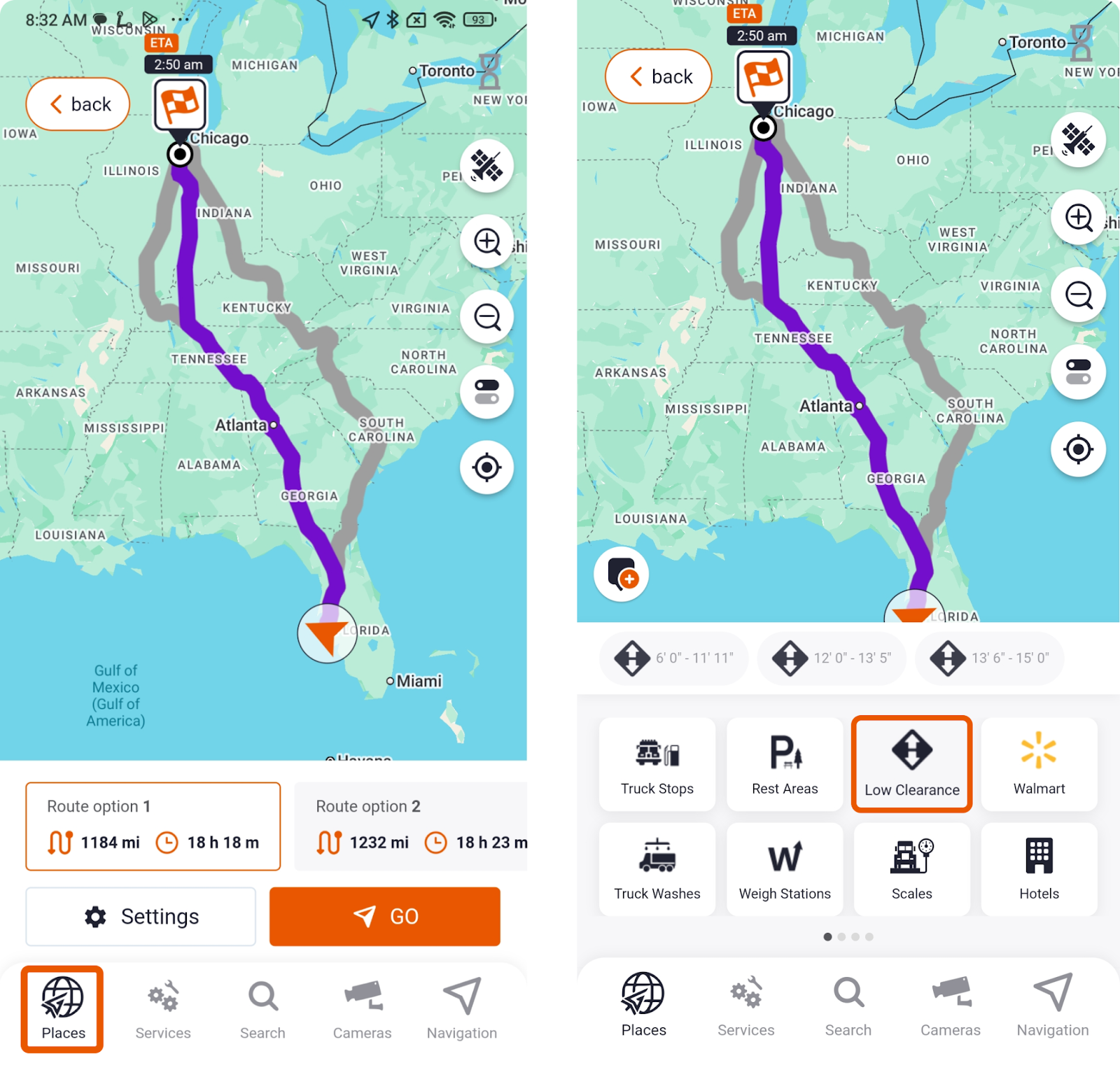
Tap any bridge height clearance icon for details or switch to satellite view for a closer look.
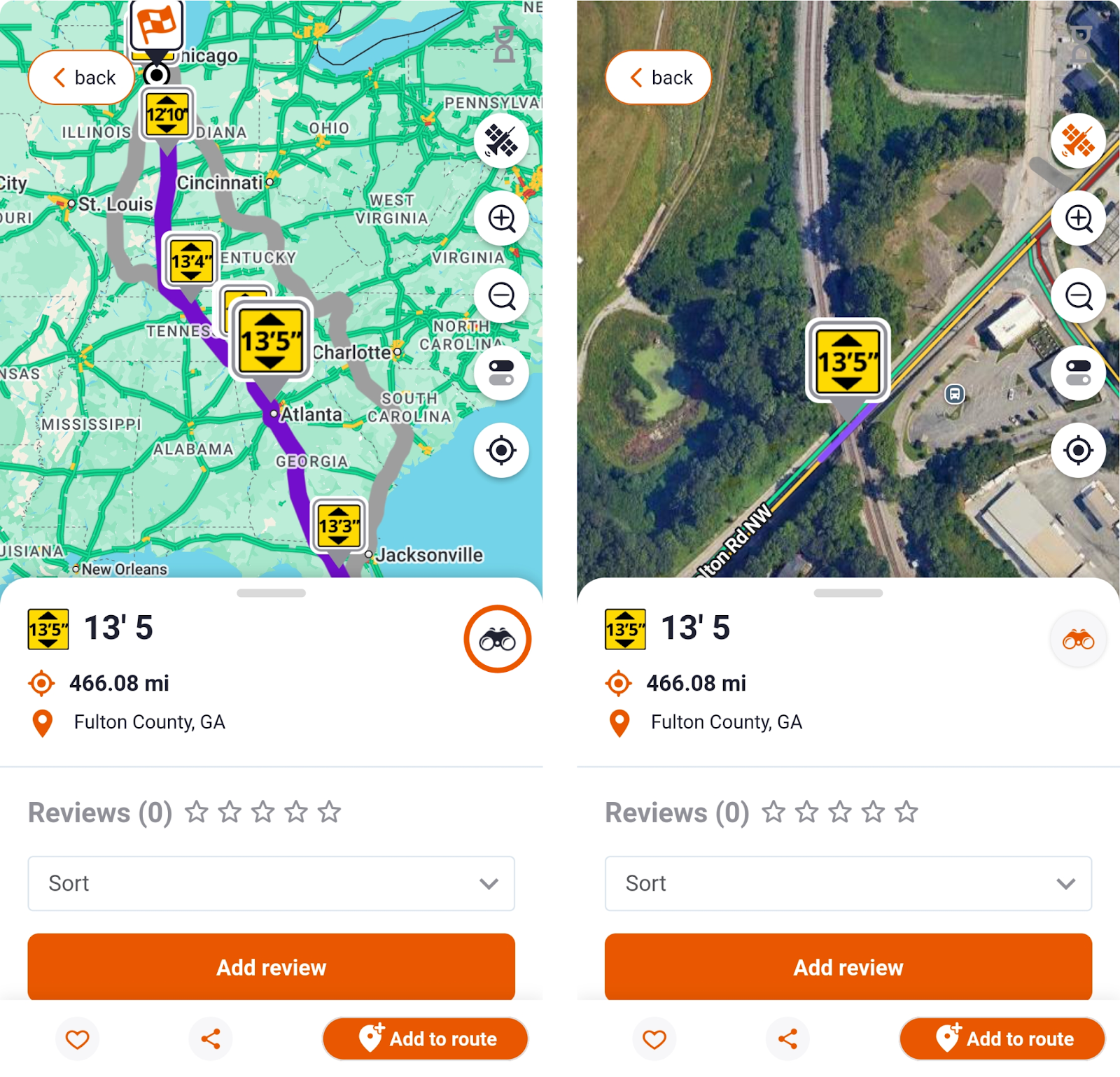
Step 2. Customize Truck-Specific Settings
Enter your truck’s exact height, weight, length, and axle count. This ensures the navigation system filters out roads and bridges that do not fit your truck. You can also avoid toll roads, ferries, tunnels, or sharp turns.
You May Also Like: Part 2. How to Get Truck-Specific Routing Customized to Your Truck?
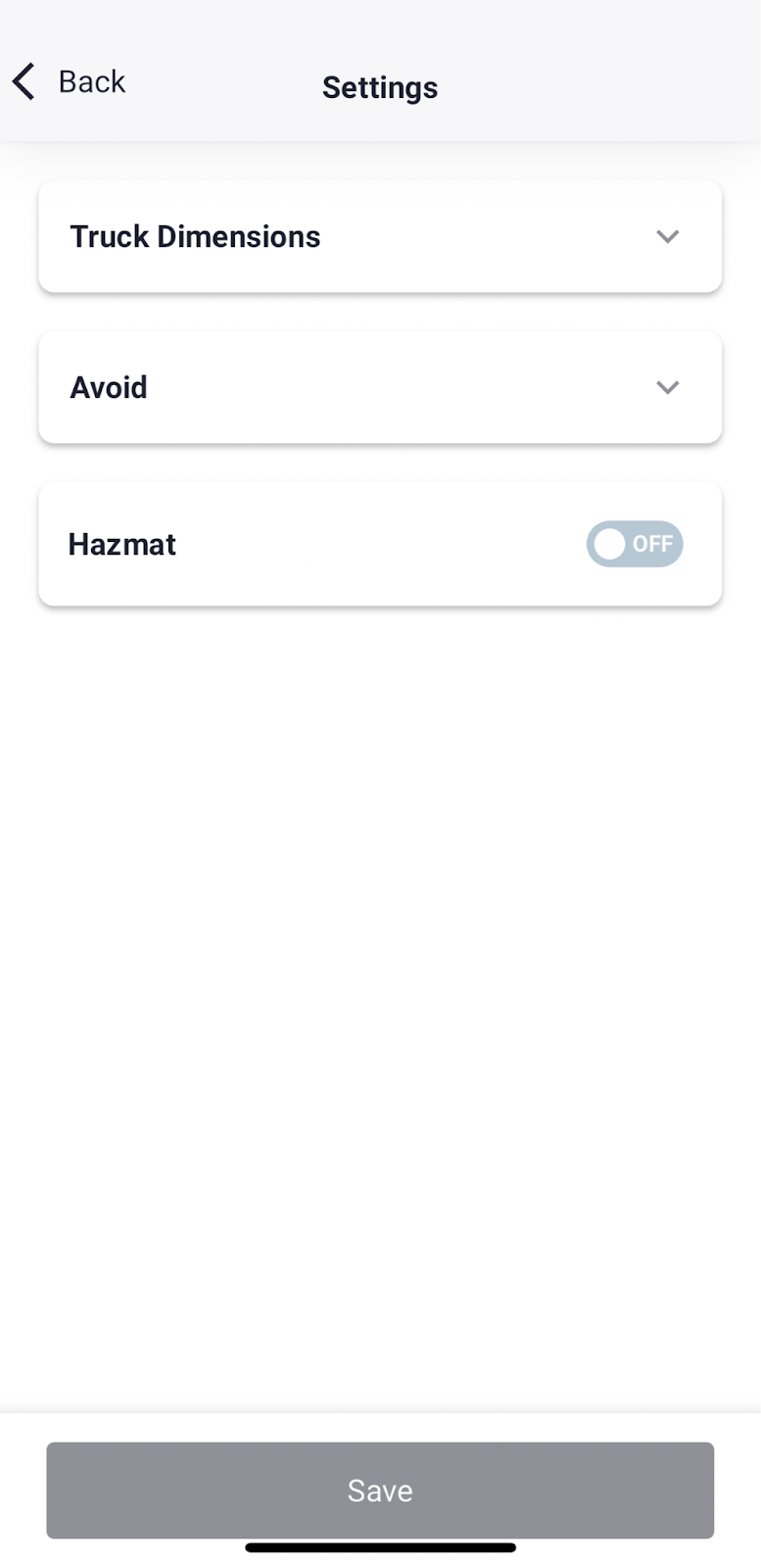
If you are transporting hazardous materials, compliance is essential. Trucker Guide | Navigation includes a dedicated hazmat routing mode, which automatically adjusts your route to meet federal and local safety regulations, helping you stay both safe and legal.
By saving your customized parameters, every turn, road restriction, and regulation is factored into the final route. Simply press the "Save" button to complete the setup and start your journey with confidence.
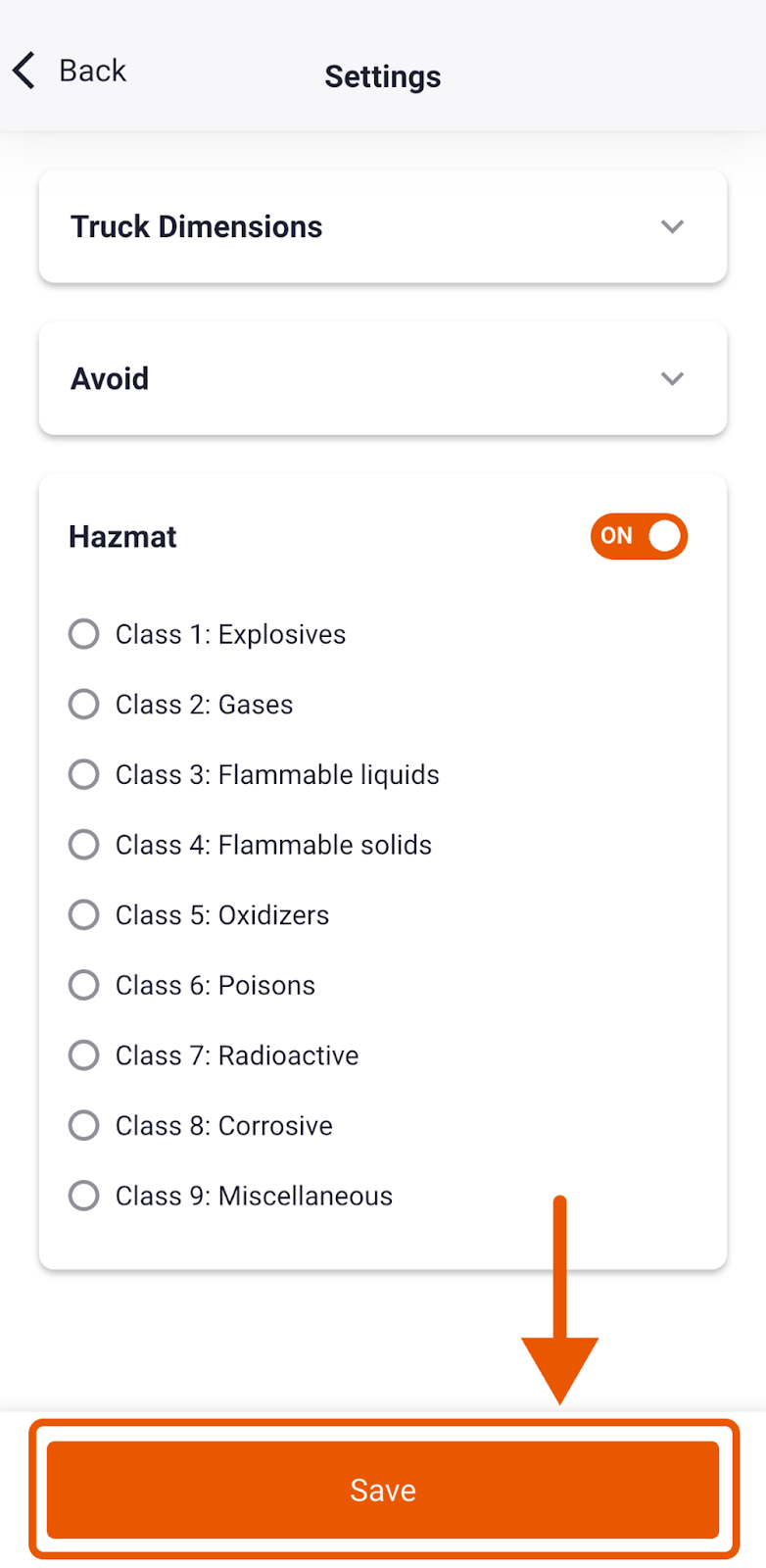
Step 3. Start Your Journey
Tap the “Go” button to activate navigation mode. Trucker Guide then provides turn-by-turn notifications, clearance alerts, and real-time updates, helping you stay safe, compliant, and on schedule.
You May Also Like: How Trucker Guide | Navigation Helps You Avoid Weigh Station Delays
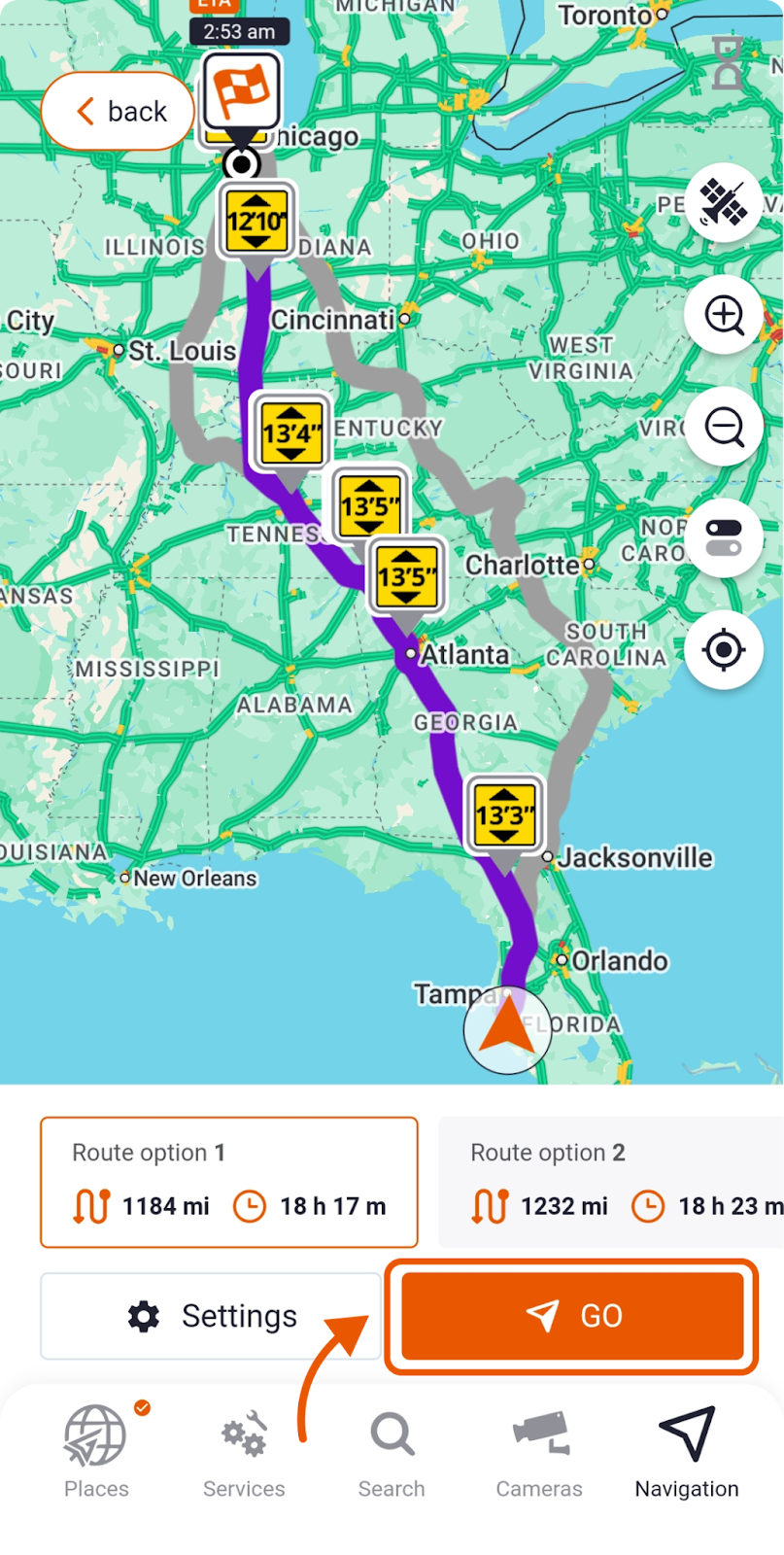
Low-clearance accidents remain one of the most expensive and dangerous issues in trucking. Missed data on a map can cost fleets thousands of dollars, delay shipments, and even harm reputations. Trucker Guide eliminates that risk by giving drivers the information they need before they reach the roadblock.
With verified clearance data, real-time alerts, and truck-focused routing, it is more than an app. It is the best navigation partner for professional drivers who want to move freight safely and efficiently.
Try Trucker Guide | Navigation today to make every route safer, more efficient, and fully tailored to your truck’s specifications, giving you peace of mind on the road.












