What’s New in Trucker Guide | Navigation: Smarter, Faster, Better

The latest update to Trucker Guide | Navigation is here, and it's packed with improvements that came straight from the people who know the road best — professional drivers.
We’ve been listening closely to your feedback, and this version focuses on making the navigation app for truckers more helpful, more accurate, and easier to follow while you're on the road.
Curious what’s changed? Here’s a quick look at the updates. 👇
Improved Stability and Performance
Trucker Guide now runs faster than before. From quicker navigation launches to smoother screen transitions and faster route recalculations, this upgrade helps you stay on the move without delay.
Performance improvements are especially noticeable in areas with a weak signal or when you’re rerouting under pressure. Re-routing or checking your ETA is quicker than ever. The updated truck navigation keeps everything running smoothly, allowing you to stay focused on the road.
You May Also Like: Trucker Guide | Navigation: The Smart Choice for Every Trucker on the Road

Refreshed Navigation Notification Bar Design
We redesigned the navigation notification bar to make key travel information easier to see at a glance. Now, it's simpler to track your direction, compass heading, and next move without losing focus.
This small visual change can make a big difference when you’re trying to stay alert in busy areas or planning a quick lane change. With cleaner icons and better placement, the new layout gives you more confidence to handle the road ahead.
You May Also Like: Trucker Guide | Navigation: Where Smart Design Meets Trucking Needs
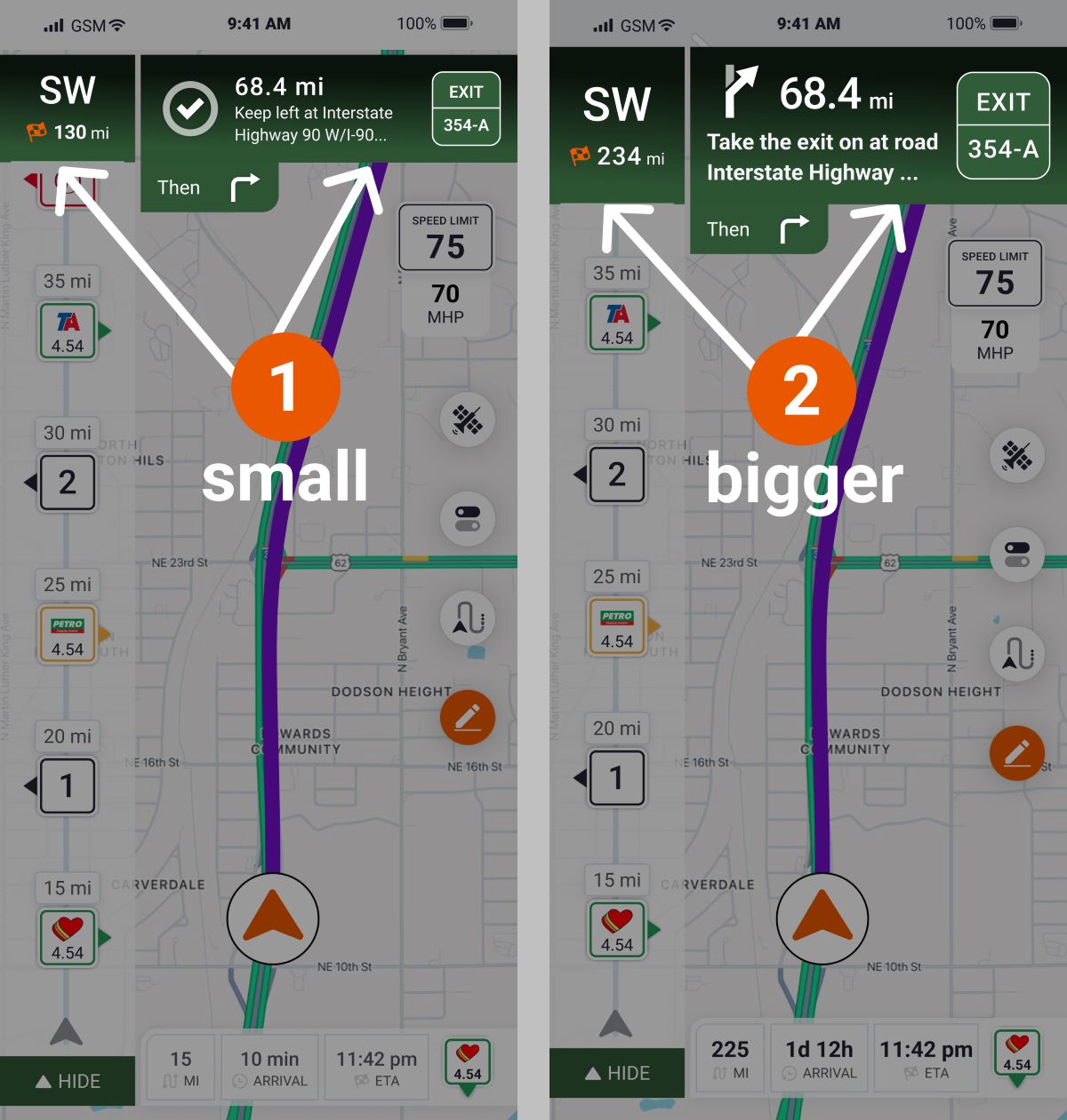
Enhanced 3D Map Tilt
Your map view just got a visual upgrade. The enhanced 3D tilt feature improves the way you see turns, ramps, and exits as they approach, giving you a more intuitive sense of what’s coming next.
This smoother angle improves overall map readability, especially in dense or unfamiliar areas. It’s designed to reduce the need to zoom in manually, helping you focus on driving while still staying informed.
Moreover, labels for road marks, exits, and key points are now larger and easier to read at a glance. This means fewer missed turns and more confidence when navigating unfamiliar routes using your truck GPS app.
You May Also Like: Smoother Search, Smarter Design: What’s New on Trucker Guide Web
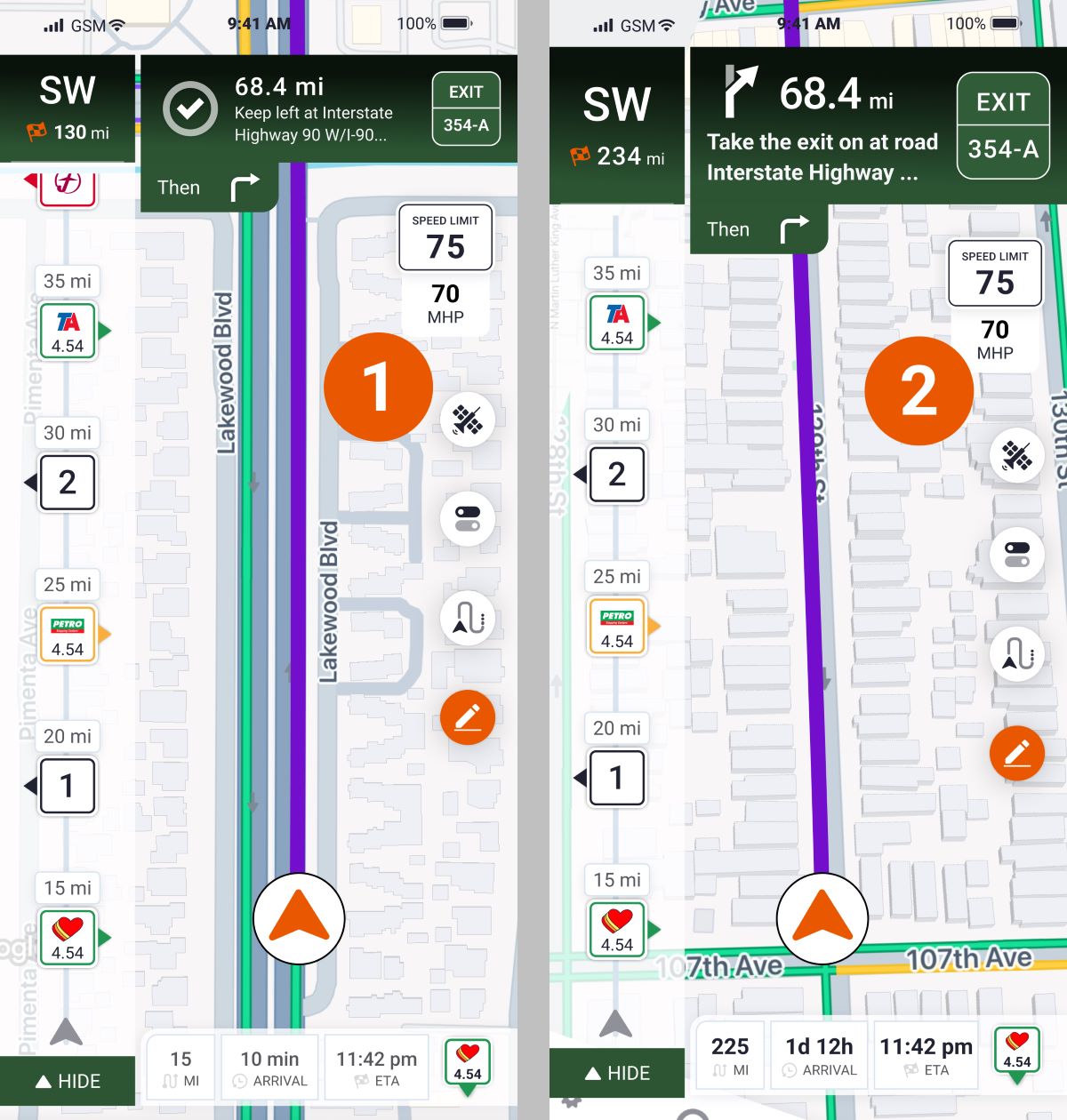
Bug Fixes and Overall Improvements
Alongside the major feature updates, we’ve also rolled out a round of bug fixes and general improvements to boost navigation stability and user experience. Little things matter. These behind-the-scenes tweaks help your navigation stay steady and dependable, no matter where the route takes you.
We're not just improving software. We're making sure Trucker Guide continues to grow as a reliable tool for day-to-day operations. Reducing stress, avoiding delays, and improving control are at the heart of every update we make.
Make sure you're running the latest version of Trucker Guide | Navigation to take full advantage of these improvements.
Thanks to every driver who shared feedback — you helped shape this update.












